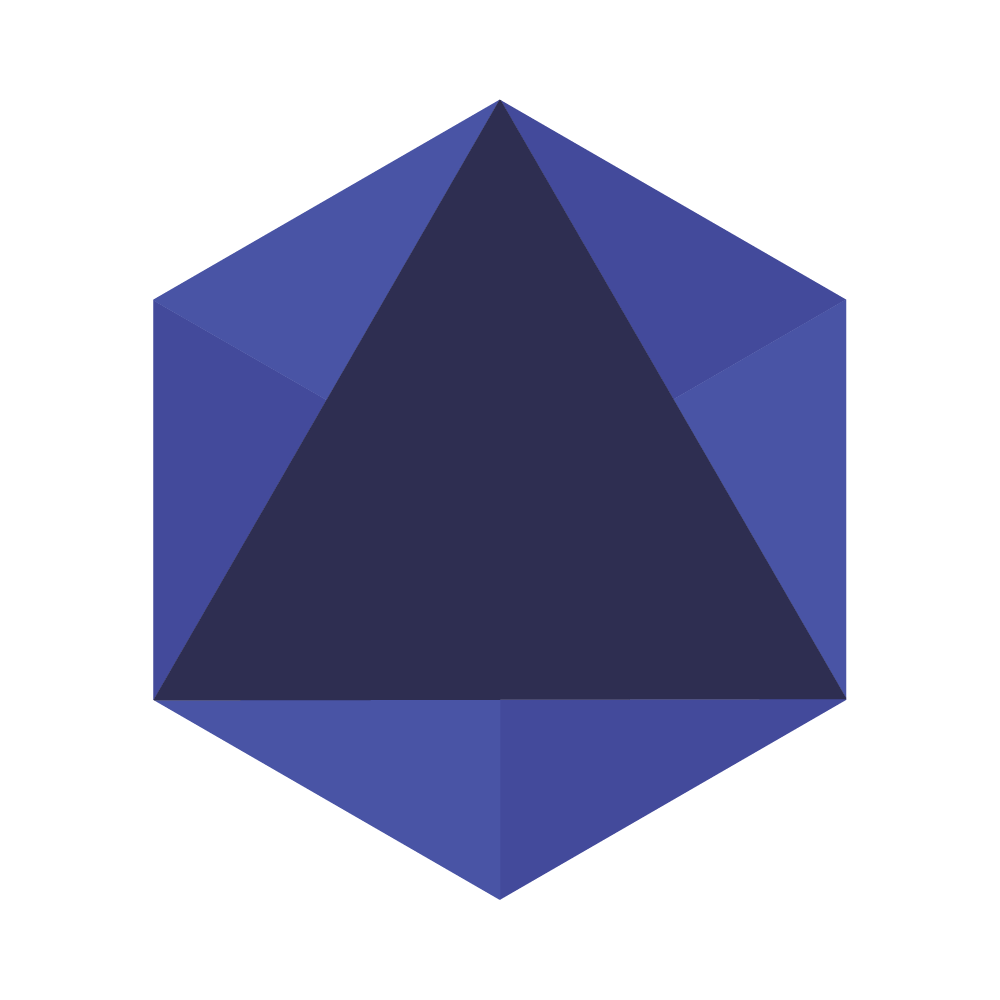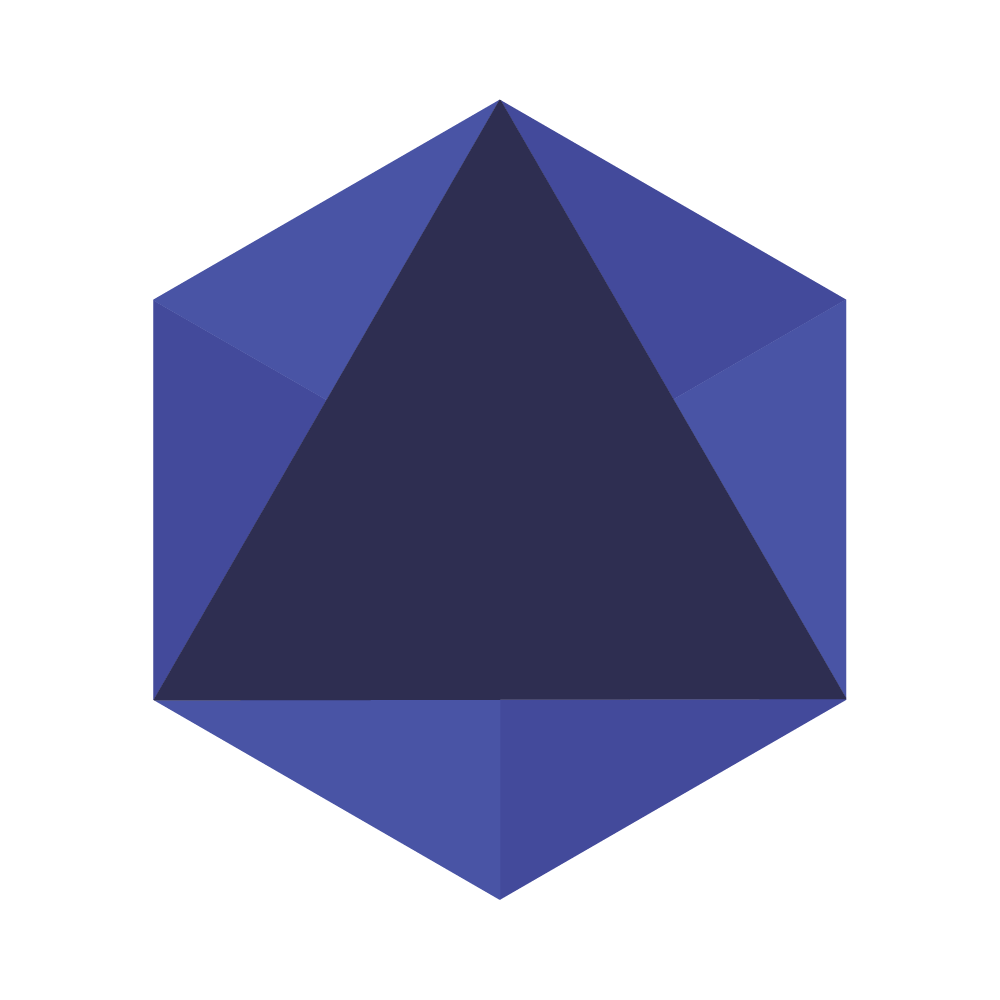
1. Log in or register on GitHub.
2. Create a new "Personal access token" by going to this link. Write LaRSS into the Token description field. Make sure "gist" is checked, and click "Generate token".
3. Copy the random text shown in the green field (This is your personal access token). Paste this text into the field above, in every instance of Taskler you have.
If your personal access token has already been used, your offline tasks will be replaced.